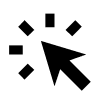You might come across this message if you are trying to access protected pages, for example the overview of your own registration.
Confirm your identity by entering a 6-digit code that will be sent to the email address linked to your personal page. This is part of our two-factor authentication, which helps protect your data and any event-related information.
If you wish to adjust the security level of your two-factor protection, you can do so here:
Website → Basic Settings → Edit Two-Factor Protection.
Read about our essential steps to data security here.