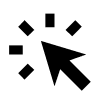If an email was not delivered successfully, you can easily correct the email address and re-send it.
Go to Communication → Sent emails. Find the email that has a number under the Failed emails column. Click on the number under Failed emails.
A new window will open showing the failed emails and the reason. Tick the box next to the recipient’s name. Correct the email address directly in the field, for example, if there is a typo. Repeat these steps for all recipients if you have multiple failed emails. Click Update and re-send the selected.