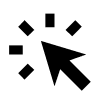The sender information shown on the invoice – such as name, address, and VAT number – comes from the organiser details set up in the event.
To update this information:
Go to The event → Basic setup, and scroll down to the Organiser section. Click Edit, update the name, address, phone number, email, or Corp ID as needed. Click Save.