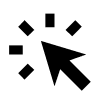If you’ve copied an event, it’s a good idea to check and update any old information or settings that don’t fit your current event.
The confirmation might have extra texts added to past events that aren’t needed anymore. Here’s how to fix it:
Go to The event → Confirmation and ticket → Click Edit under your Standard confirmation.
(If there’s more than one confirmation, check all of them.)
First, look at the Required content:
Look especially at the text in the confirmation email itself to see if there’s anything outdated.
Next, look at the Optional content:
Check the free text section and the concluding text to make sure they’re still relevant.
When you’re done, you can send yourself a test email or create a registration to make sure the confirmation looks the way you want it.