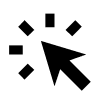If you’d like to receive automatic email notifications for your events — like an email for every signup, weekly reports, or alerts when an option is fully booked — you can set this up in your user profile settings.
To access your notification settings:
Open an event from your event overview → Click your username in the top-right corner → Select Notifications from the dropdown menu
Toggle the notifications you want and click Save.
For each notification, you can decide if you’d like an email every time something happens or prefer a summary at a regular interval. You can also adjust thresholds, such as setting an alert for when an accommodation option is 80% booked.
The notifications will be activated for all your events, and the emails will be sent to the email address linked to your user profile.