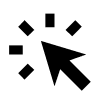If your event includes payments and you are using Conference Manager to handle invoicing, you can enable e-invoicing in the event settings.
Go to The event → Confirmation and ticket → Invoice. Scroll down and toggle on Permit E-invoicing (EAN/Peppol). Fill in the Invoice issuer information and click Save.
When e-invoicing is active, participants can enter their EAN, GLN or Peppol ID when registering – and receive their invoice electronically.