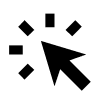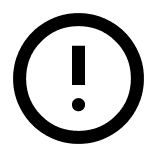If you want to change the URL (web address) of your event site, you can do this in the website settings – but only when the website is deactivated.
To change the address:
Go to Website → Basic setup. Under Web address, click Edit. Enter your new URL and click Save.
Once saved, your new link will be used for the event site.
You can only edit the web address when your website is deactivated.
If your site is active, go to Website → Design and activation and click Deactivate website in the top-right corner.