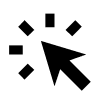If you want to offer different ticket types or registration options, you can create additional participant categories in your event.
Go to The event → Basic setup → Participant categories. Click Create participant category.
Fill in the name, set capacity and price if needed.
Choose access, participation type and event code settings. Click Save.
The new participant category now appears in the overview of participant categories and can be further edited.