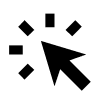Verification codes are sent to participants when they access protected pages, like their registration, to ensure their data and event information are secure with two-factor authentication.
If you want to adjust the security level for two-factor protection, go to:
Website → Basic Settings → Edit Two-Factor Protection.
By selecting Minimum, the verification codes will be deactivated. However, we don’t recommend turning off verification codes, as they help protect both your participants and your event data.
You can also adjust the security level as needed. For example, you can deactivate verification codes while testing or setting up your event, and then increase the security level when the event goes live.
Read more about verification codes here.
Not what you were looking for? Read about IP address verification here.