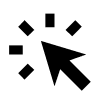If your event has pricing, the order responsible step will automatically be included in your registration form. This step allows the participant to assign a person to be responsible for the order, such as themselves, a supervisor, or another contact.
In this step, you can include fields like Company, Address, Zip Code, City, Country, and Company ID. The relevance of these fields depends on your target group, so review what you want to include.
If some participants don’t need to pay for the event, you can disable the order responsible step for them.
To do this:
Go to The event → Click Basic setup → On the right side, click Edit under Settings → Check the box Skip the order responsible step if the total order amount is zero and click Save.
This will hide the order responsible step for participants with a zero total order amount, and they also won’t need to select a payment method.