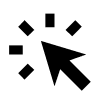It is not possible to move a participant directly from one event to another.
If a person needs to switch to a new event, you must first delete them from the participant list of the original event:
Go to the original event → Participants → Participant list.
Tick the checkbox next to the person you want to delete.
Click Deregister.
Then manually add the person to the new event and register them:
Go to the new event → Invite and remind → Invitation list.
Click Add potential participants and fill in the information.
Select the person in the invitation list and click Register.
Then fill in the necessary information and click Continue.
The person will then be added to the participant list.
Please also check if a new confirmation or invoice needs to be sent.