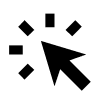As an administrator, you can manually register participants for your event, which is useful if a participant needs assistance with registration or is unable to sign up themselves.
You can do this by following these steps:
Go to Invite and remind → Invitation list → Add potential participants → Personal email addresses.
Now, fill in the participant’s details and click Save. The participant will then appear in your invitation list. Check the box next to their name and click Register above. You can now select the participant category, selections, payment method, seating and whether they should receive a confirmation email.