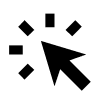Changing the participant’s category does not automatically update the companion’s category. It’s not possible to change the companion’s category directly. Instead, you’ll need to remove the companion and add them again.
Here’s how:
Go to Participants → Participant list. Click on the main participant’s name and open the Companions tab → click Delete next to the companion (if the companion has made any selections, click on their name to view them and note them down). Go back to the participant’s Personal details → Companions → click Add companion and register them again in the correct category. Re-enter any selections manually.