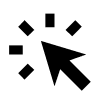When you make changes in Conference Manager (e.g., if you have added an image in the Website Designer or updated something in the Materials section), you may experience that the changes do not appear immediately.
This is often because your browser uses caching to ensure faster page loading, or because the system is still processing your changes. It can take a while for the changes to take effect.
If you want to see the changes immediately, you can try clearing your browser cache or doing a hard refresh.
How to clear your cache / perform a hard refresh:
Google Chrome:
Press Ctrl + Shift + R (Windows) or Cmd + Shift + R (Mac) to perform a hard refresh.
Alternatively: Go to Settings → Privacy and security → Clear browsing data → Select Cached images and files → Click Clear data.
Microsoft Edge:
Press Ctrl + Shift + R (Windows) or Cmd + Shift + R (Mac) to perform a hard refresh.
Alternatively: Go to Settings → Privacy and security → Clear browsing data → Select Cached images and files → Click Clear data.
Safari (on Mac):
Press Cmd + Option + R to perform a hard refresh.
Alternatively: Go to Safari → Settings → Advanced → Enable Show Develop menu in menu bar. Then click Develop → Empty caches.
Please also note that some workplaces have IT policies or security settings that prevent users from clearing their browser cache. In such cases, we recommend contacting your internal IT department for assistance.
Sources
Google. Delete browsing data in Chrome. Google Support. Available at: https://support.google.com/chrome/answer/2392709?hl=en
Microsoft. View and delete browser history in Microsoft Edge. Microsoft Support. Available at: https://support.microsoft.com/en-us/microsoft-edge/view-and-delete-browser-history-in-microsoft-edge-14ccc2f3-bb4a-4e97-b147-4b33d4f96f41
Apple. Clear cookies and website data in Safari on Mac. Apple Support. Available at: https://support.apple.com/en-afri/guide/safari/sfri11471/mac