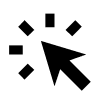When you add people to the invitation list, they will stay there unless either you or your colleagues delete them.
However, once you send out invitations with personal links, the people on your list will automatically move to the Participant list as they register.
This helps you track how many people are still on the invitation list and haven’t signed up yet. You can then send reminders only to those who haven’t registered. To view your registered participants, go to:
Click on Participants → Select Participant List from the white menu.
Here, you’ll see a full list of everyone who has registered for your event.