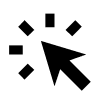Conference Manager stores your event and its data for a limited time in compliance with established data storage regulations.
When you create an event, the entered event date determines how long the information can be stored. By creating the event, you agree to the terms and conditions for data storage, which are also part of the standard privacy policy your participants can access.
The deletion date for the event cannot be changed, as it’s tied to the terms and conditions. However, you can adjust the event date for other reasons without affecting the deletion timeline.
The duration of your event backup depends on your licensing:
- 6 months, 24 months, or 60 months of backup after the event date
If you want to extend the backup duration for future events, you can do this through the Modules section:
Open an event from your event overview → Click your username in the top-right corner → Select Modules from the dropdown menu.
Here, you can upgrade to:
- Basic Copy and Backup Subscription (24 months)
- Extended Copy and Backup (60 months) (if you already have the basic subscription)
You also have the option to delete your events and participant data at any time by manually deleting the event before the scheduled deletion date.
If an event is nearing deletion or you’d like to explore your module options, feel free to contact the Customer Success team.