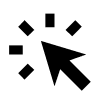If you cannot see your front page when testing your website and your link, it may be because you forgot to publish the page in the Website Designer.
Go to Website → Design and activation → Open Website Designer. Click Pages in the left-hand menu and find your front page. Click the settings icon (the gear icon) next to the page. In the window that opens, check that both Web and Mobile App are activated under Publish. Click Save.
When the page is published on both Web and Mobile App, it will be visible on your website.