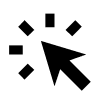You may sometimes see that one invoice on an order appears as negative while another shows a positive amount.
This typically happens if a credit note has been issued for an order where the participant has already made a payment, and the refund has been handled manually.
If the refund has been registered on the original invoice instead of on the credit note, one invoice will appear as negative and the other as positive.
The order itself still balances to zero, but the invoices do not match.
This only applies if the refund was made manually.
If the refund was processed through CMPM (Conference Manager Payment Management), it is automatically registered correctly.
How to correct the error
You first need to reset the original invoice by registering an incoming payment, and then register the outgoing payment correctly on the credit note.
Find the order on the order list and open the order details. Click on Invoice overview, select the original invoice, and click Register payment. Choose Amount received, enter the amount, add a short comment for the log, and click Confirm. Then select the credit note, click Register payment again, choose Amount paid out, enter the amount, add a comment, and click Confirm.
This ensures that both the invoice and the credit note are balanced, and that the payments are correctly registered within the order.