CM Events is designed for your participants to always have an overview of the events they are registered for. They can also easily access the event details and their own registration.
Get CM Events
If you have not logged in before, you need to create your account.
- Download CM Events from the App Store or Google Play
- Enter the email address you used for registration
- Click Next
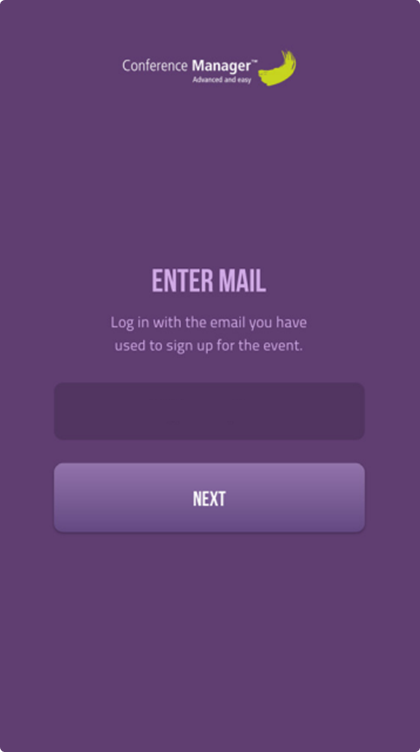
You will now receive a verification code via the entered email.
- Check your email to find the verification code
- Enter the 6-digit verification code in the app
- Click Next
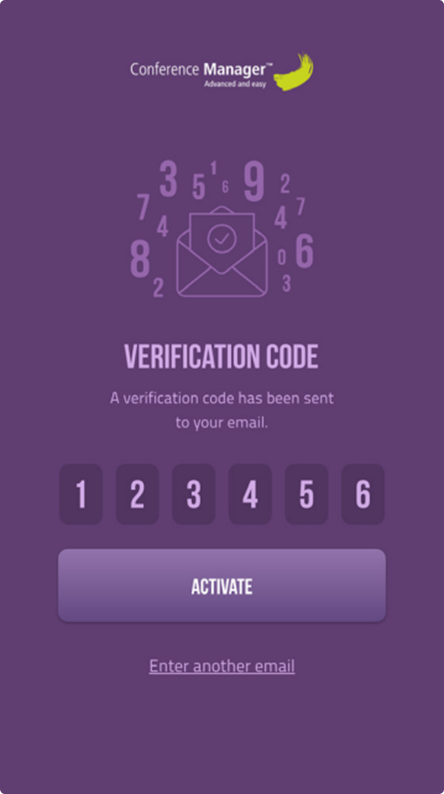
In this step, you need to create a pin code.
- Choose a 4-digit pin code
- Click Save pin code
You are now logged in and can view all the events you are registered for.
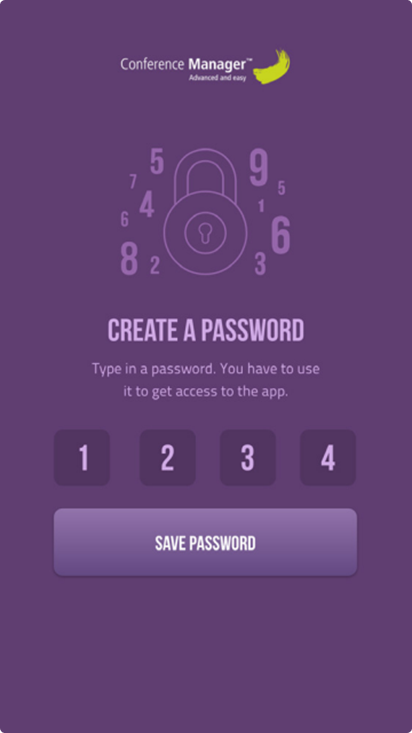
View your registration
To view your own registration, first select the event in the list that you want to check. You can now navigate through the event pages in the app and read more about it.
- Click on My registration
- Click on the plus signs to expand the menu with personal details, programme, accommodation, and option
You also have the option to use the ticket function at the top right, and if it is an event with prices, you can see the total at the bottom.

