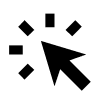The event overview displays the participation types available for your events.
If you’ve selected Hybrid for any participant category, or if you’ve chosen both online and physical participation for different categories, the event will automatically be marked as hybrid in the overview. To change the event’s participation type, you can choose the type of participation for each participant category here:
The Event → Basic Setup → Participant Categories → Edit Participant Category → Choose the type of participation (Physical, Hybrid, or Online).
Repeat this step for every participant category.
The event overview will automatically be updated with your chosen participation type.
Read more about participation types on the confirmation here.