Regardless of whether your event is hybrid with both online and physical components, or if it is purely physical or online, this is determined for each participant category. This allows you to decide whether participants should have different types of participation or if everyone should attend in the same way.
Choose or change type of participation
- Select The event from the menu
- Click on Basic Setup and Participant categories
The type of participation can be changed here for each participant category.
- Click Edit next to the participant category
- Find Type of participation further down the window
- Set it to Physical, Online, or Hybrid
- Click Save
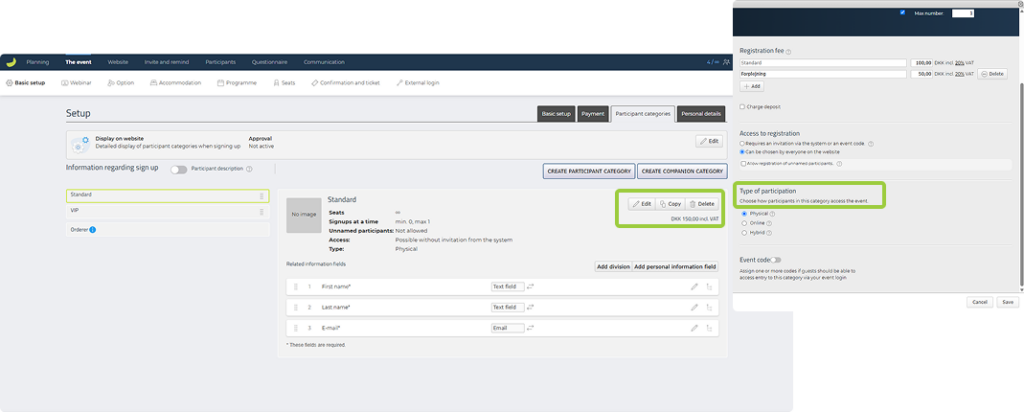
If you have multiple participant categories, follow the same steps for each one.
If you have enabled the location on the confirmation, it will automatically adjust to the selected type of participation.
Once you have set the type of participation for your categories, it will also be reflected in your event overview, helping you keep track of your events.
If you have chosen both online and physical participation for different participant categories, the event will appear as hybrid in the event overview.
Want to read more about the different participation types? Click here.

