If you want to scan participants or their registrations upon arrival or scan leads, you need a mobile key to access CM Exhibition.
To create these accesses, log in to your account and open the relevant event.
Create External login
- Click on The event.
- Click on External login.
- Select Create new.
In this window, you create the person who should have access to the app.
- Enter the name, choose a username, and fill in the email and mobile number.
At the bottom, you need to choose whether to reuse a previously created access or create a new one. It could, for example, be called “Scanning”, and if you need to create multiple accesses, you can reuse this next time.
Once you have completed the first step, click Continue.
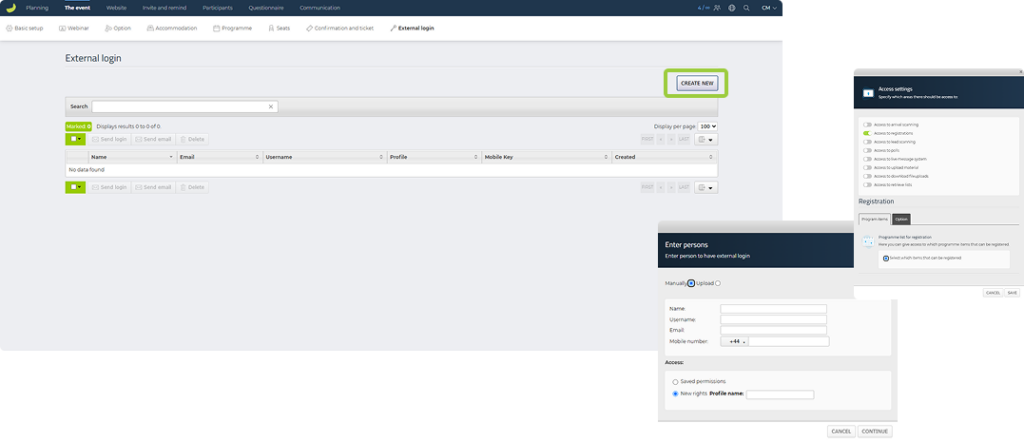
- Click on Access to arrival scanning if you want to scan your participants upon arrival.
- Click on Access for registrations if you want to scan your participants to gain insight into their chosen programme tracks or options.
- Click on Access to lead scanning if you want to scan participants as leads, for example at a trade fair.
Depending on the type of scanning you choose, you can define what information should be displayed in the scan.
- Click Save.
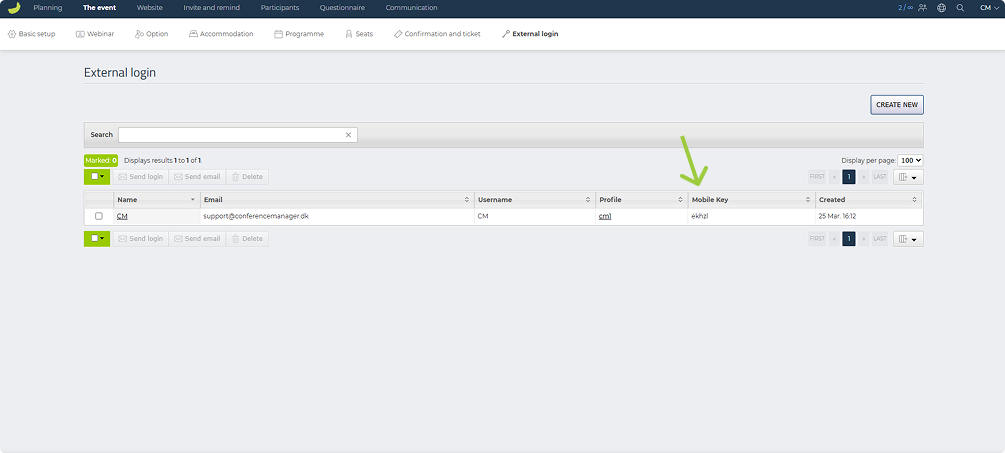
You now have a mobile key in the table. You can now tick the external login and send the login details to this person.
Access with mobile key
- Download CM Exhibition via the App Store or Google Play.
- Open the app.
- Enter the mobile key from the external login. You can now scan with the rights you have selected.

