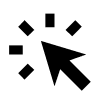You can attach PDFs to system emails like the confirmation and the ticket. However, for invitations and other emails, you can include files by creating a hyperlink. This is useful for sharing materials like slides from the event, directions, or reading materials.
To start, upload your file to the Download page on your website:
Go to Website → Design and Activation → Open Website Designer → Click Pages on the left sidebar → Click the settings icon for your Download page.
If you don’t already have a download page, you can add one by clicking New page.
In the download page window, add your file to the media archive, select the file and upload.
Once the file is uploaded, you can create a hyperlink in your email. Write a text like “See file here”, highlight it, and click Insert link. Choose File from the Downloads page on your website and select the file you want to link. Save your changes.
Your participants can now open the file directly by clicking the link in your email.
Read more about files in emails here.