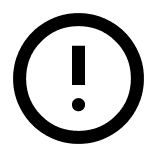Read here how to enable prices and payment on your event.
You can either enable periodic payouts (once a month) or choose to start a payout yourself whenever it suits you.
What happens when you enable periodic payout?
When periodic payout is enabled, Conference Manager will automatically settle your events once a month.
- Settlement takes place on the last day of each month.
- The payout is made at the end of the following month.
Example:
– All payments received from March 1 to March 31 will be paid out at the end of April.
What happens when you start a payout yourself?
If periodic payout is disabled, you’ll need to manually start a payout whenever you want to receive your funds.
Examples:
– If you start a payout on February 5, it will include all payments up to February 29. These will be paid out at the end of March.
– If you start a payout on May 17, it will include all payments up to May 31. These will be paid out at the end of June.
– If you start a payout on October 28, it will include all payments up to October 31. These will be paid out at the end of November.
How to enable or disable periodic payout
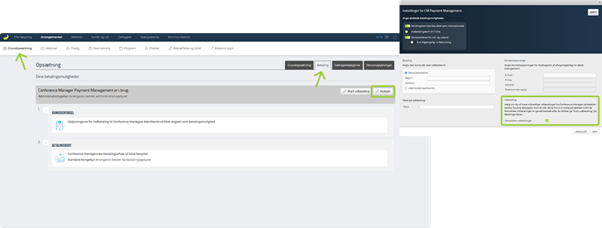
- Go to the event, then Basic setup and Payment.
- Click Edit.
- Use the toggle Periodic payout to enable or disable the feature.
- Remember to save your changes.
You can enable or disable periodic payout at any time, depending on what works best for you.
If periodic payout is enabled, Conference Manager will automatically start a payout on the last day of the month. Once a payout has been initiated, it cannot be stopped or modified — even if you disable periodic payout afterward. This means that if you disable the setting after the last day of the month, the initiated payout will still go through.
How to start a payout yourself
If periodic payout is disabled, you can start a payout yourself.
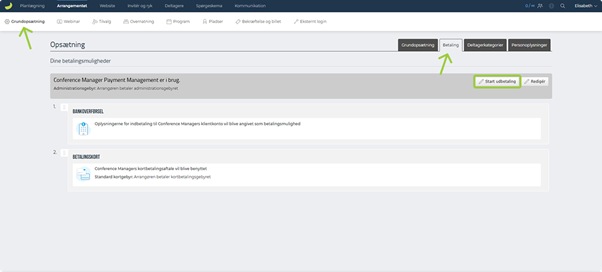
- Go to the event, then Basic setup and Payment.
- Click Start payout.
- Confirm that you want to start the payout.
Once a payout has been started, it cannot be cancelled or changed. The setting applies to the entire payout period in question.