These two emails are used when participant registration requires manual approval by a manager or organiser:
- Approval required: sent to the manager when a new registration needs approval.
- Awaiting approval: sent to the participant to inform them that their registration is under review.
To activate these emails, approval must first be enabled in the participant category settings.
Enable approval on your event
- Go to The Event and Basic setup.
- Click on Participant categories and then Edit.
- Toggle Approval on.
- Choose either:
- Manager approval
- Organiser approval
- Select the participant categories that require approval, then click Save.
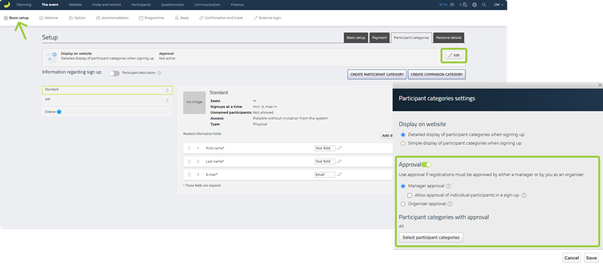
Participants in this category will now require approval before their registration is confirmed.
Activate the emails
If you have selected Manager approval, you can activate the following emails:
- Go to Website, Basic setup and Texts.
- Scroll down to Emails.
- Find the emails called Approval required (for manager) and Awaiting approval (for participant).
- Click Edit on each to customise the message.
If you select Organiser approval, the email Awaiting approval will still be sent to the participant. However, the email Approval required is not sent to you as an organiser. The approval status can be tracked directly in Conference Manager. If you would like to be notified when a new registration requires your approval, you can enable notifications on your events.
Learn more about notifications here.When are the emails triggered?
- Approval required is sent immediately after a participant submits their registration (to the manager).
- Awaiting approval is sent to the participant at the same time, letting them know their submission is pending.

