When you have an event that costs, you can add prices in various places within the system. You can set prices for the participation itself and for specific steps, including options, accommodation, and programme tracks. In order to be able to specify prices, you need to activate this setting.
Enable prices
- Click on The event.
- Click on Basic setup.
- Click Edit under Settings.
- Select I would like to be able to specify prices under Do you wish to specify prices for attending the event?
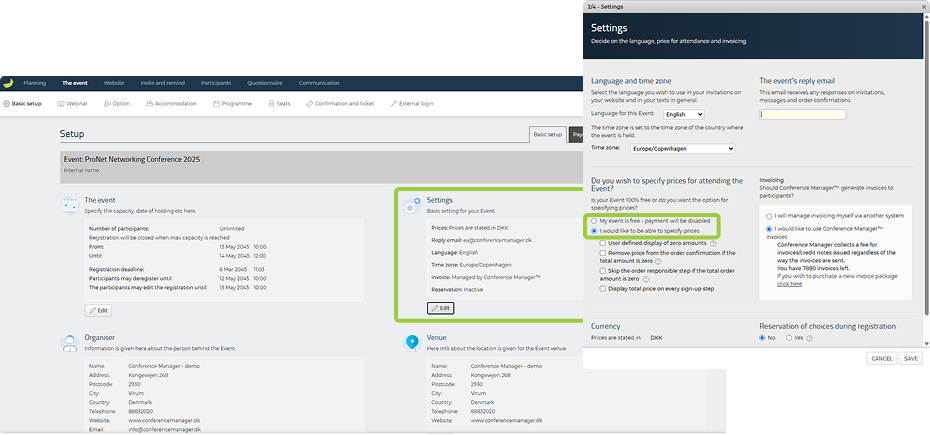
You now have additional settings options. Hover over the question marks for more information about these settings.
- Remember to choose Currency at the bottom of the window.
- Click Save.
Payment
You now have the tab Payment.
- Click on Set up payment option.
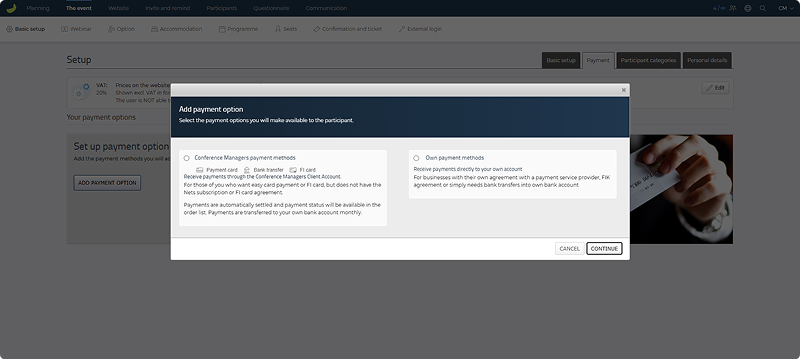
You can choose between Conference Manager’s payment methods or your own.
Conference Manager Payment Management
If you prefer to use Conference Manager’s payment methods, you can allow participants to pay by payment card (this includes Apple Pay), bank transfer, or payment slip (FI card / Giro). Orders will then be automatically balanced within the system.
Payments will go into Conference Manager’s client account and will then be transferred to your own account. Be aware of the fees associated with this solution.
- Select Conference Manager’s payment methods.
- Read and accept the Terms and conditions for CM Payment Management.
- Enable the payment options you wish to offer participants.
- Fill in the necessary information about Payment and Contact information.
- Customize the Text at payout if necessary.
- Click Save.
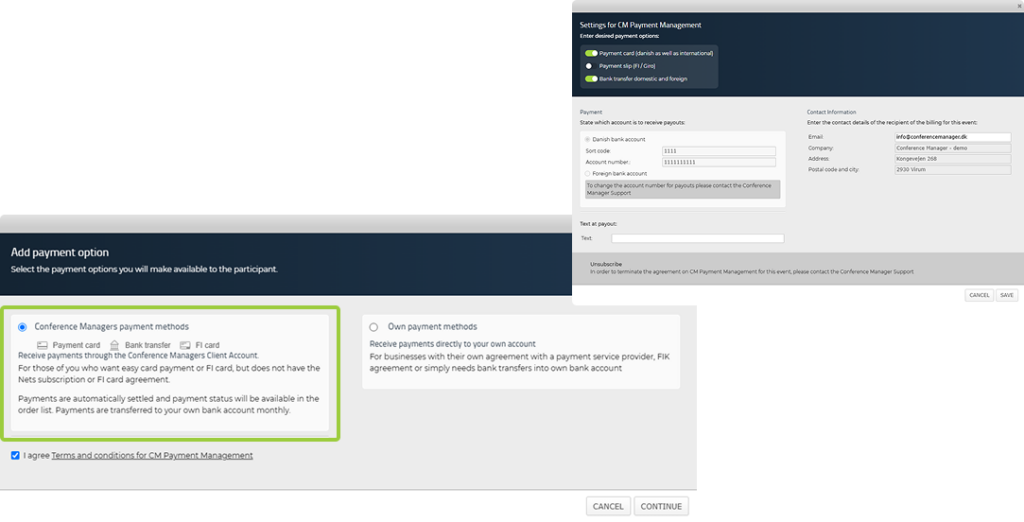
Own payment methods
If you prefer to use your own payment methods, you can receive payments directly into your own account. You can allow participants to pay via bank transfer, payment slip (FI Card / Giro), or manual payments (e.g., cash). These payments will not be automatically balanced within the system.
You can also purchase the option to integrate your own payment gateway.
- Select Own payment methods.
- Click Continue.
- Enable the payment methods you wish to offer participants.
- Fill in the necessary information.
- Click Save.
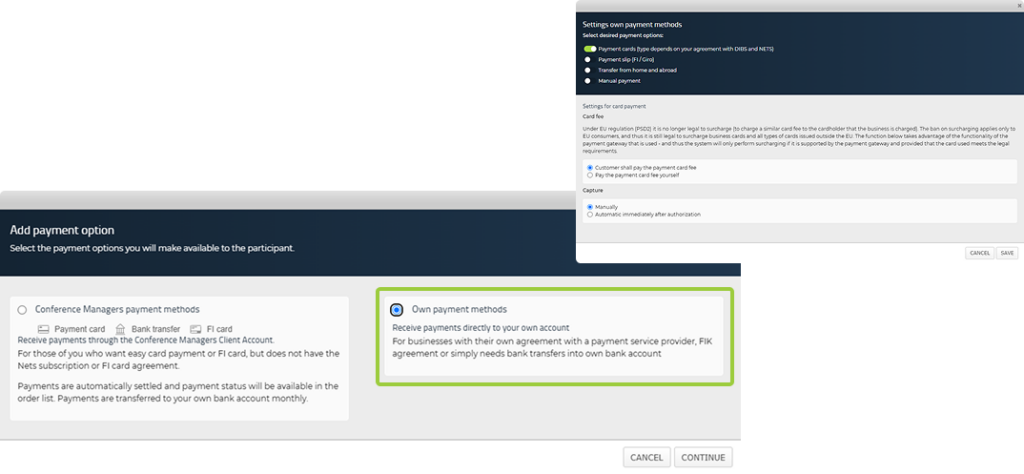
You can now set prices for your event.

